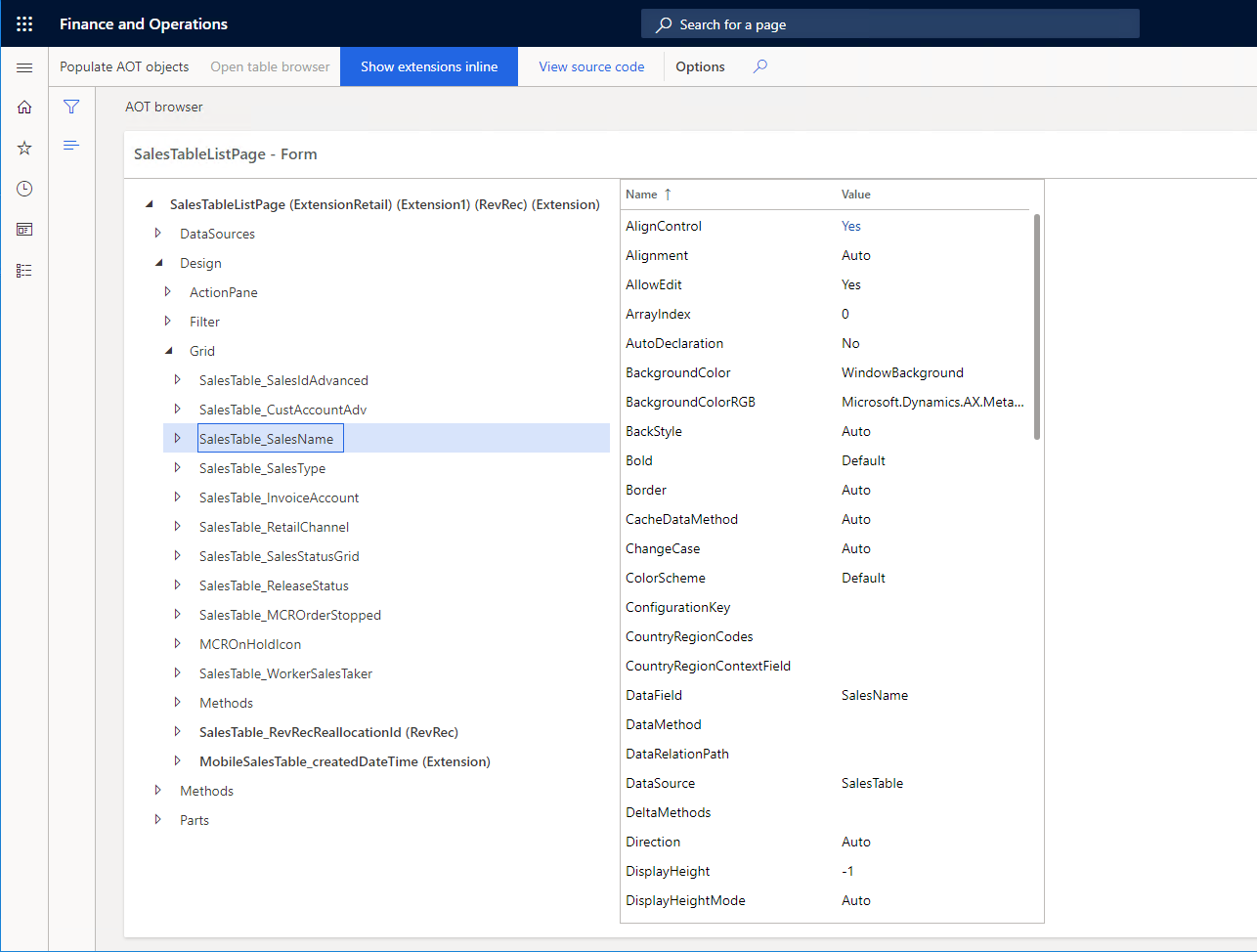AOT Browser
Dynamics 365 for Finance and Operations AOT Browser
Open from Form Personalization
1. Open the form in the web UI that you would like to browse
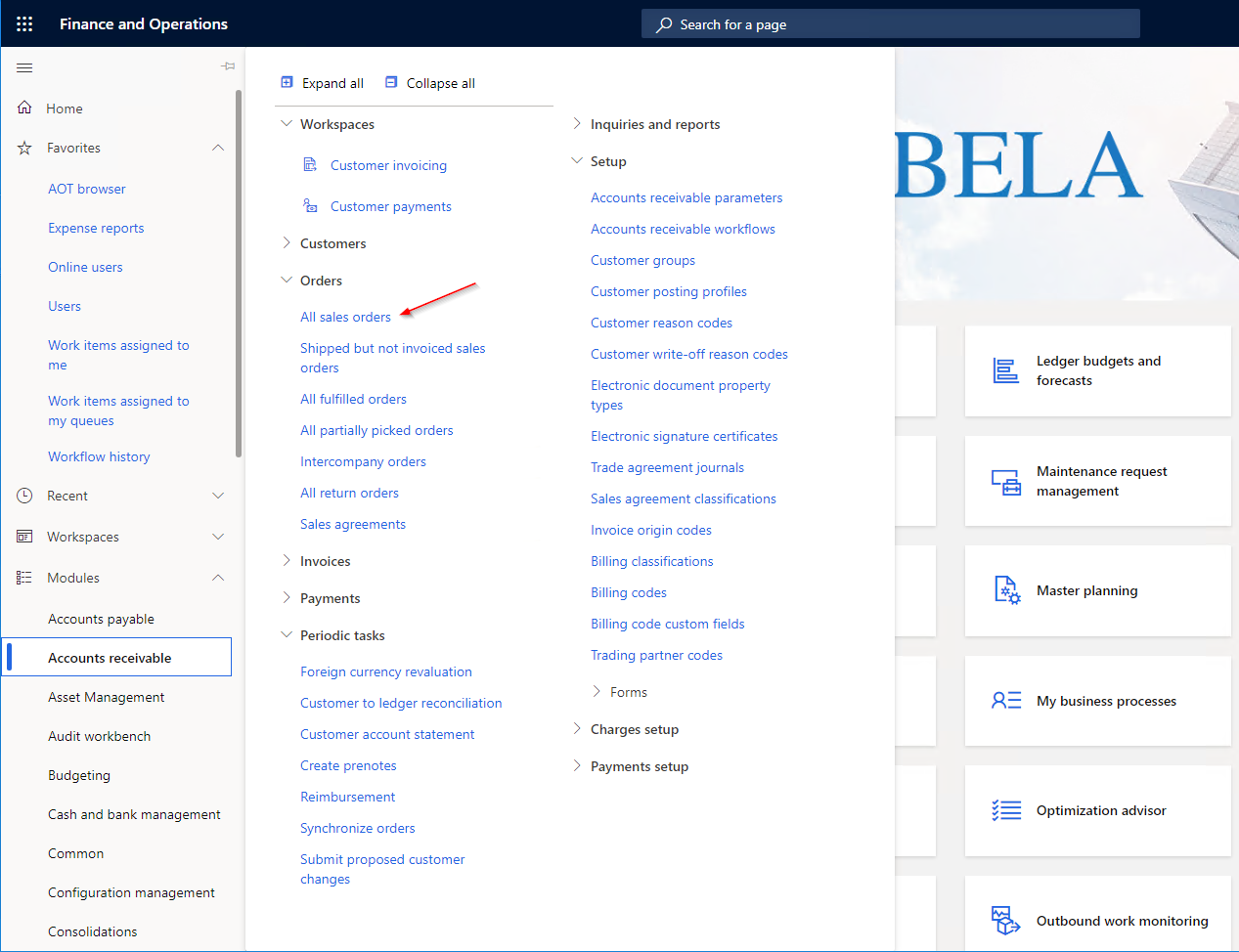
2. Right click on any element of the form and select form information
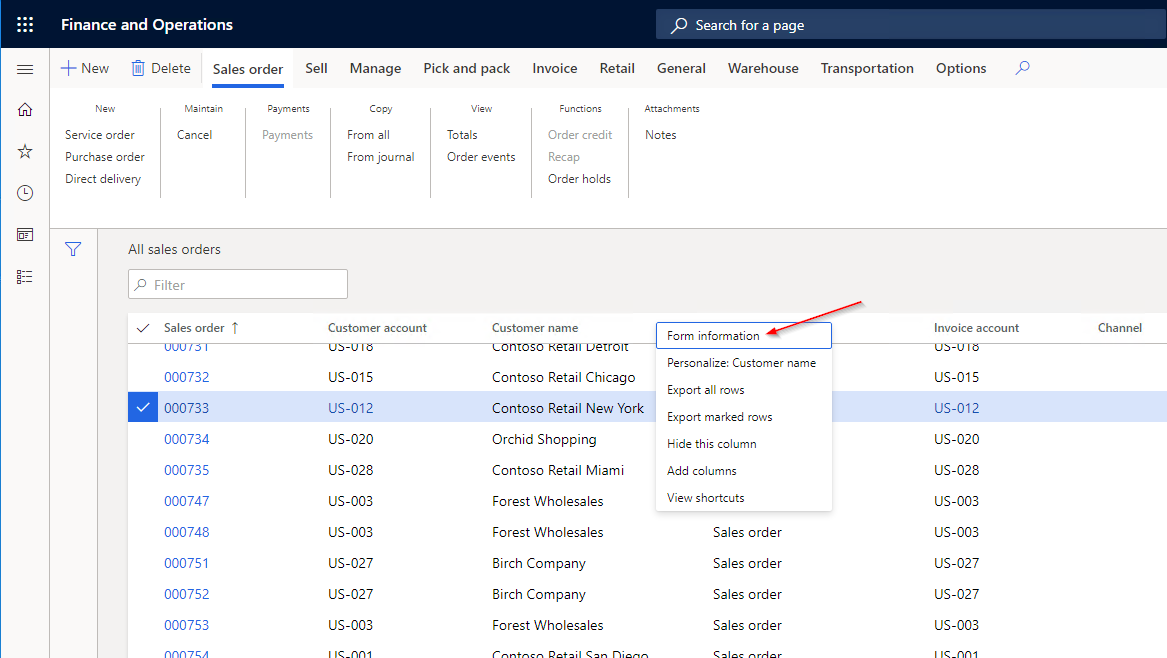
3. Click on the form name
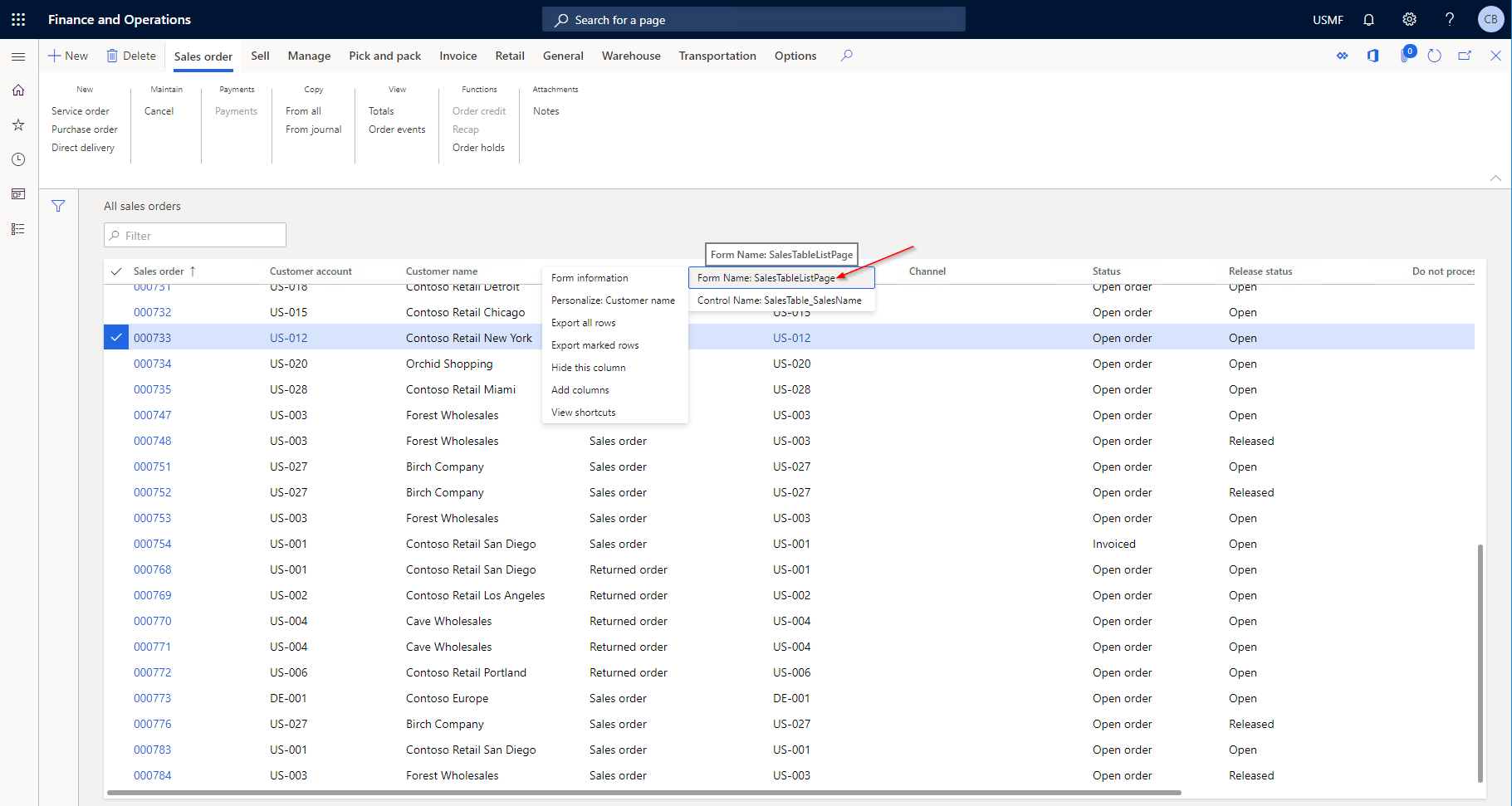
4. At the bottom of the dialog click “Open in AOT browser”
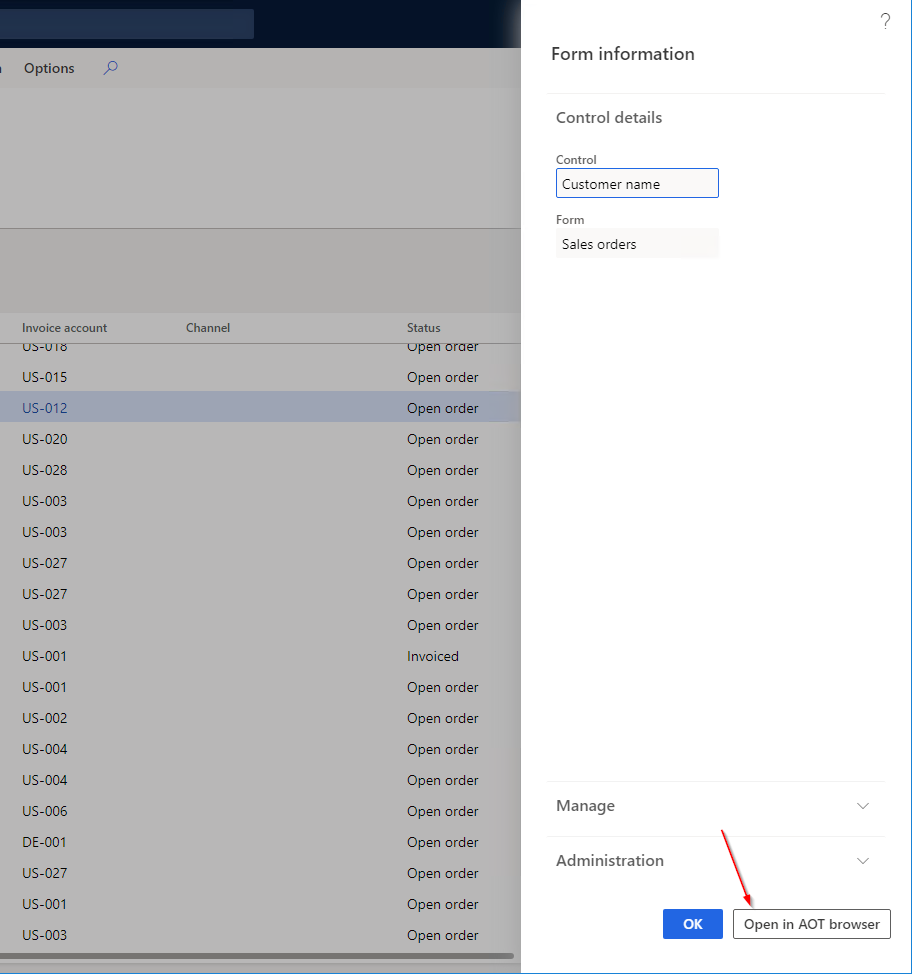
5. The AOT browser will open for the form and select the control that was right-clicked in the calling form