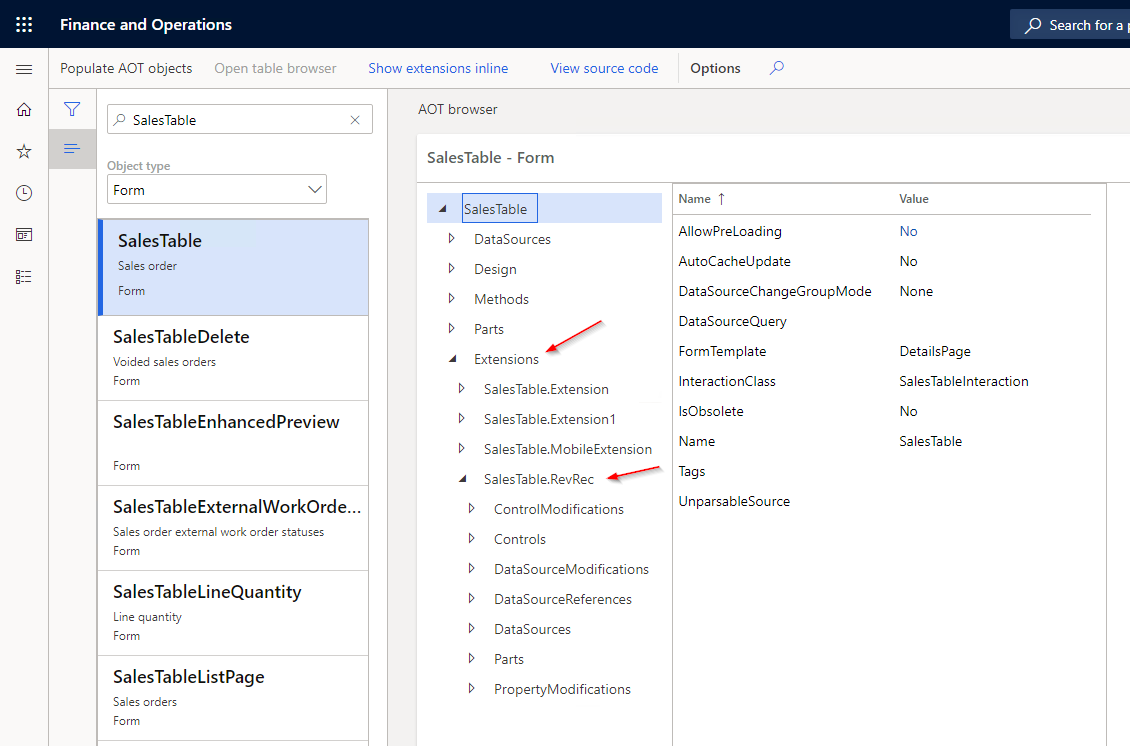AOT Browser
Dynamics 365 for Finance and Operations AOT Browser
View Extensions Inline
Viewing extensions inline
At the top of the AOT browser form is a toggle button to turn on or off the ability to view the extensions inline in the tree. The setting will be remembered in the user’s usage data once the form is closed.
When enabled, extensions will be shown in the tree where they belong. They are bolded and have the name of the extension they belong to in parenthesis after the name.
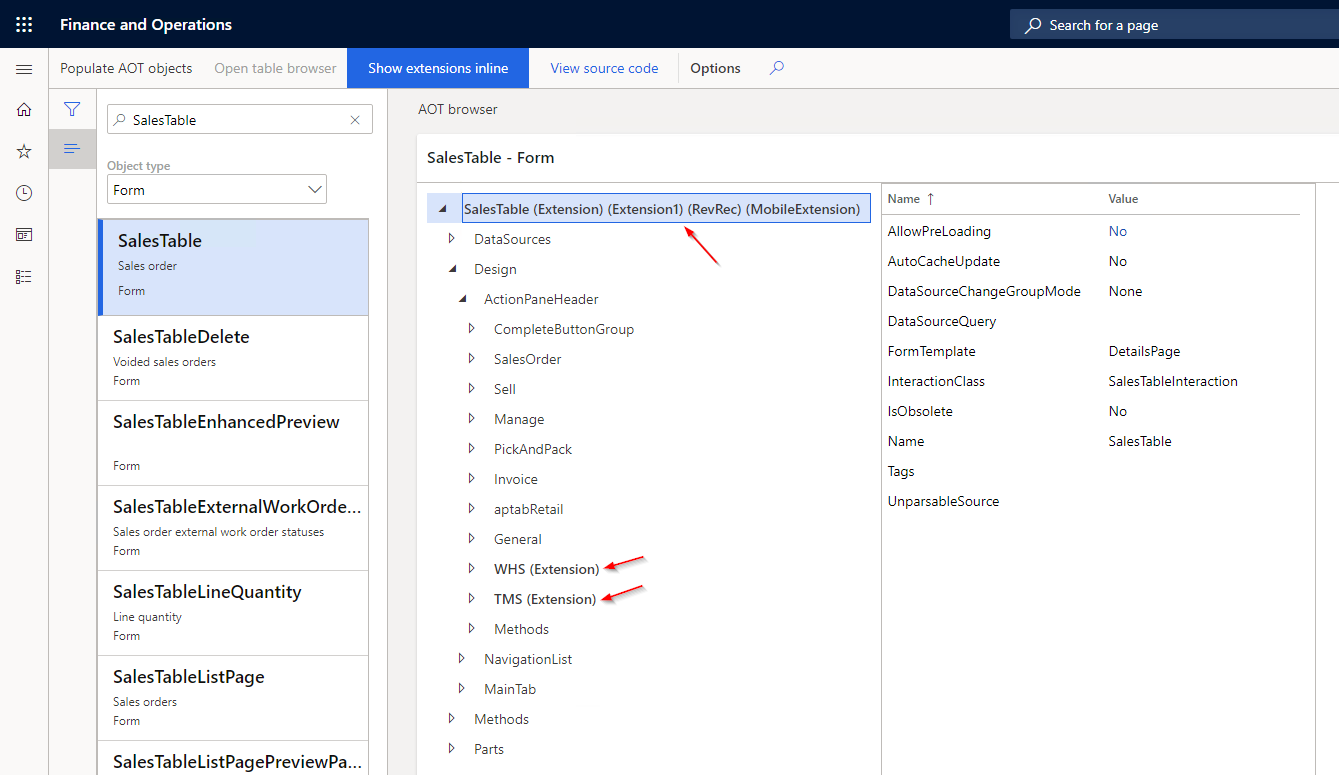
Viewing extensions as separate node
When the toggle is disabled, the extensions show up as a separate node at the bottom of the tree.